Are you one of those Blogger users who are in dire need of a way to remove the Attribution Widget on your template? If so, you have come to the right place. I suggest that you, if you have not already done so, open up your Blogger Dashboard in a new window. By the time you have gotten through reading this tutorial, you should know how to completely remove the Attribution Widget for the New Blogger Template Designer.
1. Start off by opening up the "Edit HTML" page under the "Design Tab" in your Blogger Dashboard. Once there, check the "Expand Widget Templates" box.
2. Use your Browser's Search Feature, by clicking CTRL+F, to search for the following set of code:
3. Once you have located the code shown above, you will now have to make a simple edit. Where the code says locked='true', all you need to do is change that true to a false.
4. Now click Save and continue to the "Page Elements" page under the "Design Tab." Scroll down to the "Attribution Widget" and open it up. You should now see a "Remove" button, which was not there before. All you have to do is click that one button, and the "Attribution Widget" will now have been removed.
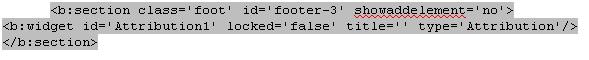

Comments
Post a Comment